MyClarion Login Instructions for Staff
Logging in to MyClarion
1. Navigate to the MyClarion page and select the MyClarion Login page (www.clarion.edu/myclarion)
2. In the Login box on the left side of the page, enter your username and password into the appropriate fields, then click the Sign In button (see sample below)
3. Select Campus Solutions
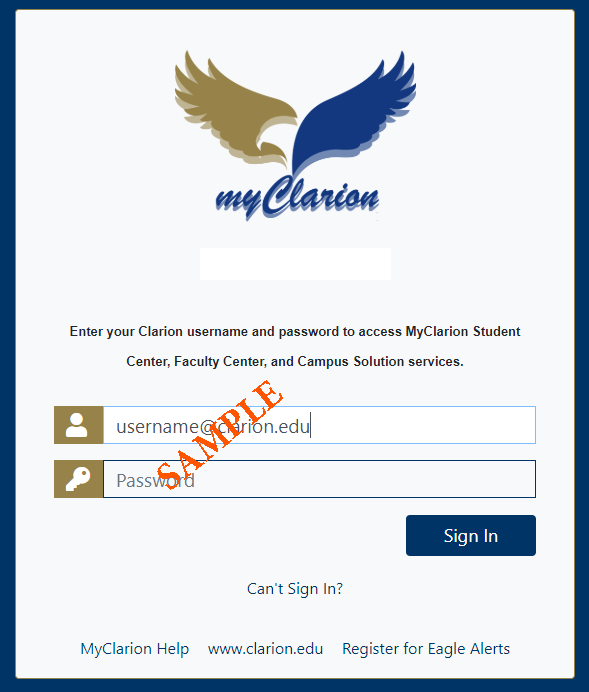
What is my MyClarion username?
Your MyClarion username and password are the standard username (e.g. flast@pennwest.edu).and password that you utilize to access all university technology services (D2L, campus network, etc.) Your MyClarion username and e-mail address as the same.
What do I do if I am unable to log in?
If you are not successful in logging into MyClarion, please try the following steps:
-
Check your web browser and clear your browser cache Click here for details. (link pending)
-
If you are encountering a password issue (for example, you receive an invalid username / password message), try to change your password. To change your password, go to www.clarion.edu/computing and select the Password Change from the web services list on the right. Wait one minute, then try logging in again.
-
Contact the Computing Services Help Desk.
.